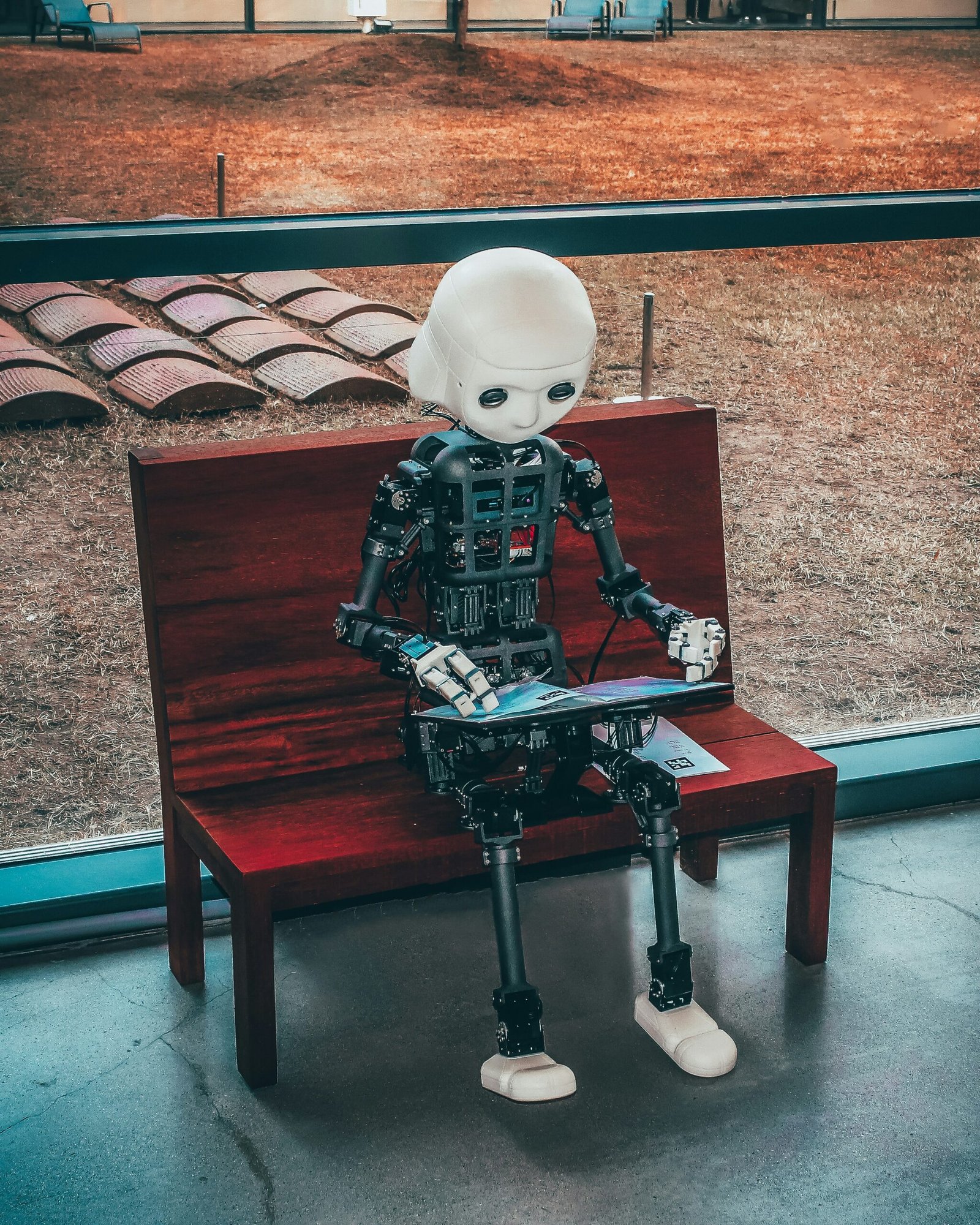How to Create Free AI Images
Introduction to AI Image Generation
AI image generation represents the frontier of computer science where artificial intelligence is employed to create visual content. This innovative process encompasses the creation of images from a set of parameters or based on given data inputs, making use of sophisticated algorithms and machine learning models. At the heart of this technology are Generative Adversarial Networks (GANs), a class of machine learning framework designed by Ian Goodfellow and his colleagues in 2014. GANs consist of two neural networks, the generator and the discriminator, that work in tandem to produce images that become progressively more realistic over time.
The advent of AI-generated images has ushered in substantial changes across various domains. In digital art, for instance, AI tools empower artists to generate intricate designs and patterns that would be arduous to develop manually. In marketing, AI-generated images lend versatility to advertising campaigns, allowing marketers to effortlessly tailor visuals to their target demographics. The entertainment industry also benefits, particularly in realms like video game development and film production, where AI can produce lifelike characters and scenes, thus cutting down on production costs and time.
Furthermore, the underlying technologies supporting AI image generation extend beyond GANs. Techniques such as Variational Autoencoders (VAEs) and Neural Style Transfer also play crucial roles in the landscape of AI-generated visuals. VAEs, for example, are valuable for generating high-dimensional data like images, ensuring that the output is both original and varied. On the other hand, Neural Style Transfer enables the transformation of an existing image’s style to mirror that of a different image, a technique that has gained popularity in the creation of stylized digital art.
The impact of AI-generated images is profound, offering unprecedented opportunities and efficiencies across multiple sectors. As these technologies continue to evolve, they promise to further blur the lines between human creativity and artificial intelligence, paving the way for novel inventions and applications.
Finding Free AI Image Generators
As AI technology continues to advance, a plethora of platforms offering free AI image generation tools have emerged, making it more accessible for users to create stunning visuals. Some of the most prominent platforms include DeepArt, RunwayML, Artbreeder, and several others. These platforms provide unique functionalities and tools, which cater to diverse user needs. Below is an overview of these popular options and how to get started with them.
DeepArt: DeepArt specializes in transforming photos into artistic pieces using deep learning algorithms. To begin using DeepArt, visit their website and sign up using your email address. You can upload an image and select a style from their gallery to apply to your photo. The free version typically includes watermarks and limits the resolution of the output images.
RunwayML: RunwayML offers a comprehensive suite of artificial intelligence tools for creatives, including image generation features. To use this platform, create an account on their website. Once logged in, you can access various pre-trained models for image synthesis, such as BigGAN or StyleGAN. The free tier provides limited access to some models and includes restrictions on the number of computations.
Artbreeder: Artbreeder stands out by allowing users to generate and blend images collaboratively. To get started, register on their site. After signing up, you can create images by combining features of existing ones or editing individual characteristics like color, shape, and texture. The free version of Artbreeder lets you generate and edit a limited number of images per month, with additional features unlocked in the paid version.
Other notable mentions include tools like Google’s Deep Dream, which transforms ordinary images into dream-like visuals, and NightCafe, which offers neural style transfer and text-to-image capabilities. Both platforms offer free trials or limited use without charge, enabling users to experience their capabilities firsthand.
Each of these platforms comes with pros and cons, especially in terms of the features and output quality offered in their free versus paid versions. Free options often include watermarks, reduced resolution, and limited computational power, while premium versions do away with these limitations, enhancing flexibility and quality.
By exploring these free AI image generators, users can experiment with AI-driven art creation without financial commitment, gaining valuable insights into the tools and the creative possibilities they offer.
Creating AI Images: A Step-by-Step Guide
Creating AI-generated images has become increasingly accessible with various free tools available. This guide will walk you through the process using one of the leading free platforms, DeepArt. By following these steps, you will learn how to upload or select base images, apply different AI models or filters, and fine-tune the results for optimal outputs.
Step 1: Register or Log In
Start by visiting the DeepArt website and creating an account, or log in if you already have one. Registration is straightforward; you only need an email address and a password.
Step 2: Upload or Select a Base Image
Once logged in, you will be directed to the main dashboard. Click on the ‘Upload’ button to select an image from your device. If you do not have a specific image in mind, DeepArt also provides a gallery of sample images to choose from.
Step 3: Choose an AI Model or Filter
After uploading your base image, browse through the various AI models and filters available. DeepArt offers numerous styles inspired by famous artists and different visual effects. Select a model that aligns with your creative vision. For example, you may choose a Van Gogh-inspired filter for a post-impressionist effect.
Step 4: Apply the Filter and Fine-Tune
Click on your chosen filter to apply it to your base image. After the initial transformation, you can fine-tune the results. Adjust settings like intensity, brightness, and contrast to achieve the desired outcome. This customization ensures your AI image is unique and aligned with your creative intent.
Step 5: Review and Save
Once satisfied with the edited image, review the final output in the preview screen. If it meets your expectations, click the ‘Save’ button to download the image to your device. You can also share your AI creation directly on your social media platforms from the DeepArt interface.
Troubleshooting Tips:
Encountering issues during the creation process is not uncommon. Here are a few troubleshooting tips:
- Ensure your base image is high-resolution to avoid pixelation in the final output.
- If the AI model doesn’t apply correctly, try re-uploading your image or selecting a different filter.
- For any persistent issues, consult the help resources available on DeepArt’s website or reach out to their customer support for assistance.
Ethical Considerations and Best Practices
The advent of AI-generated images brings forth a range of ethical considerations that must be thoughtfully addressed. One of the primary issues is image ownership. Unlike traditional art, where authorship is straightforward, AI-generated images often involve multiple contributors, including the developers behind the AI tools and the users themselves. This complexity necessitates a clear understanding of who owns the rights to these images. Typically, AI tools come with licensing agreements that outline the extent of use and distribution allowed. It is paramount to familiarize oneself with these terms to avoid unintended infringements.
Consent is another pivotal aspect. In cases where AI-generated images are derived from existing human-created artworks, the consent of the original artist must be considered. Using someone’s work as a base for AI transformations without proper permission can infringe on their intellectual property rights. Hence, it is crucial to either obtain explicit consent or use content that is in the public domain or licensed under Creative Commons.
The impact of AI on the creative industry is also a significant concern. While AI-powered tools democratize the creation process by making it accessible to a broader audience, they can also dilute the value of human creativity. The automation of image generation might lead to an oversaturation of content, making it challenging for original artworks to stand out. It is important, therefore, to use AI-generated images in a way that complements rather than replaces human endeavors.
Best practices for using AI-generated images include proper attribution and respecting copyright laws. Whenever an AI tool is used, it should be credited appropriately. If the AI-generated image incorporates elements from other creators, those artists should also be acknowledged. Always verify the licensing status of the assets used, and be diligent about respecting copyright and intellectual property laws.
Moreover, one must be conscious of the potential for misuse of AI technologies. AI-generated images can be easily manipulated for misinformation, deepfakes, or inappropriate content. Responsible use involves ensuring that generated images do not contribute to harmful narratives or deceptive practices.
In conclusion, while AI presents exciting opportunities, it is imperative to approach its usage with a sense of responsibility and ethical consideration. By adhering to best practices, respecting copyright, and promoting transparency, we can harness AI’s potential in a manner that honors both creators and the creative process.